“Using Zoom” for connection test
(The appearance may vary depending on the PC or tablet you are using)
- ①Access Zoom URL;
-
https://us02web.zoom.us/j/85102821655?pwd=V3EwYVJaYnovM3N1UkZLMWU0eENHdz09
Meeting ID: 851 0282 1655
Passcode: ALT23zoom
- ② When the following screen appears, click “Open Zoom Meetings.”
-
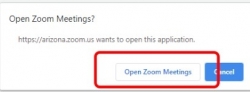
- ④ If you see the following screen, click
Join with Computer Audio. -
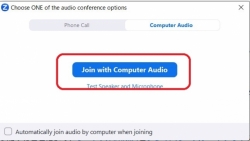
- ⑤ Once the ZOOM screen is open, follow the instructions to perform a functionality check.
-
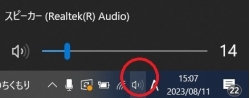
●Listen to the audio playing and adjust the volume.
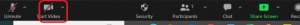
●Turn [On/Off] your video to display your own face.
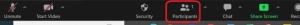
●Click on the [Participants] in the menu bar to open the [Participants] box.

●Confirm your own name if “Participant(ALT)”.
To change the name, click next to the name

and change the name at the “Rename”.

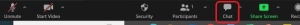
●Click on [Chat] in the menu bar to open the [Chat] box.
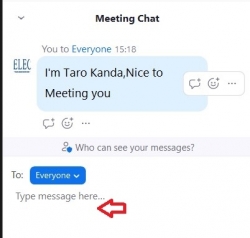
●Feel free to enter a message and send it.

- ⑥ Once you`re done, click on [Exit] located on the right of the menu bar to leave the meeting.
